Trai Channel Selector
News Desk TRAI Channel Selector Application: New rules relating to the DTH and cable TVs of the Telecom Regulatory Authority of India (TRAI) are going to come into effect from February 1, 2019. From this day, the customers have to pay only those channels which they are seeing. However, people have a confusion about how much money they have to pay. To explain this, TRAI has launched the Channel Selector Application. From here the customer can see his monthly bill.With the help of TRAI's Channel Selector Application, users can learn MRP of their channel package. As the channels will be added, this app will show the total price of those channels which the subscriber will have to pay. Channel selection will be as easy as users add their products to the shopping cart on the online shopping site. Users will be able to view all their selected channels. With this, if you are getting any offer, then this app will add that offer to your channel's pricing and reduce the price of that channel, without even cutting your channels.
Users can also print and download their channels from this application. When you open TRAI's Channel Selector Application, you will have to give some information like your name, language, state, favorite Jenner, after which you will move on to the selection process. Explain that, TRAI has ordered all cable and DTH operators that the customers should be given the freedom to choose the channel. On this basis, the customers have to choose channels till January 31. Customers will have to pay 130 rupees (Rs. 153 inclusive of GST) to see total 100 SD channels. Whether the customer can continue the old plan till the end of its term.
Also, the new rule can switch from 1st February. By doing so, the DTH operator will have to adjust the money according to the new plan. TRAI's cable and DTH service providers were asked to make available channels to the consumers through the website and provide online payment facility.
DTH plan 2019 DTH Recharge Offers Trai Rules 2019
How to Use Trai Channel Selector
• To use this application you will need to go to https://channel.trai.gov.in/.• Then click on Get Started, which appears on the bottom. Here you will be asked a few questions.
• The user must first provide information such as his name, state and then style preference.
• When the user answers all the questions, then the list of the channels will be there according to your interest.
• Users will be able to find information about their monthly rental plan by selecting the channel of their choice.
• After this click on the View Selection button on the top right hand side.
• Free channel, paid channel, payment of total amount, GST tax and network capacity fees (NFC) etc. will be given here.
• Apart from this, the list of free channels is shown with Monthly Rentals.
• On the left side of channel selector app, there are many options like price, HD / SD, style, broadcaster and language will appear. Users can set filters according to their need.
• The Optimize button will also be given on the 'View Selection page'. Here you will also see a cheaper package.


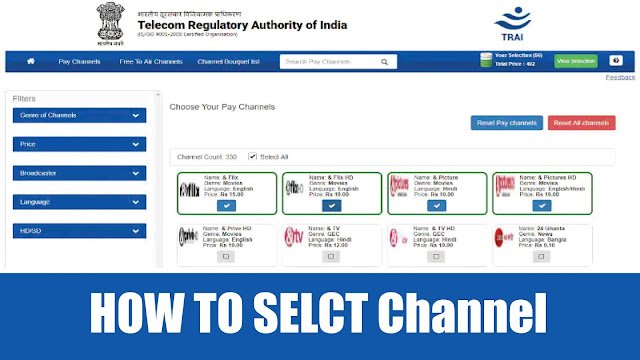

0 Comments